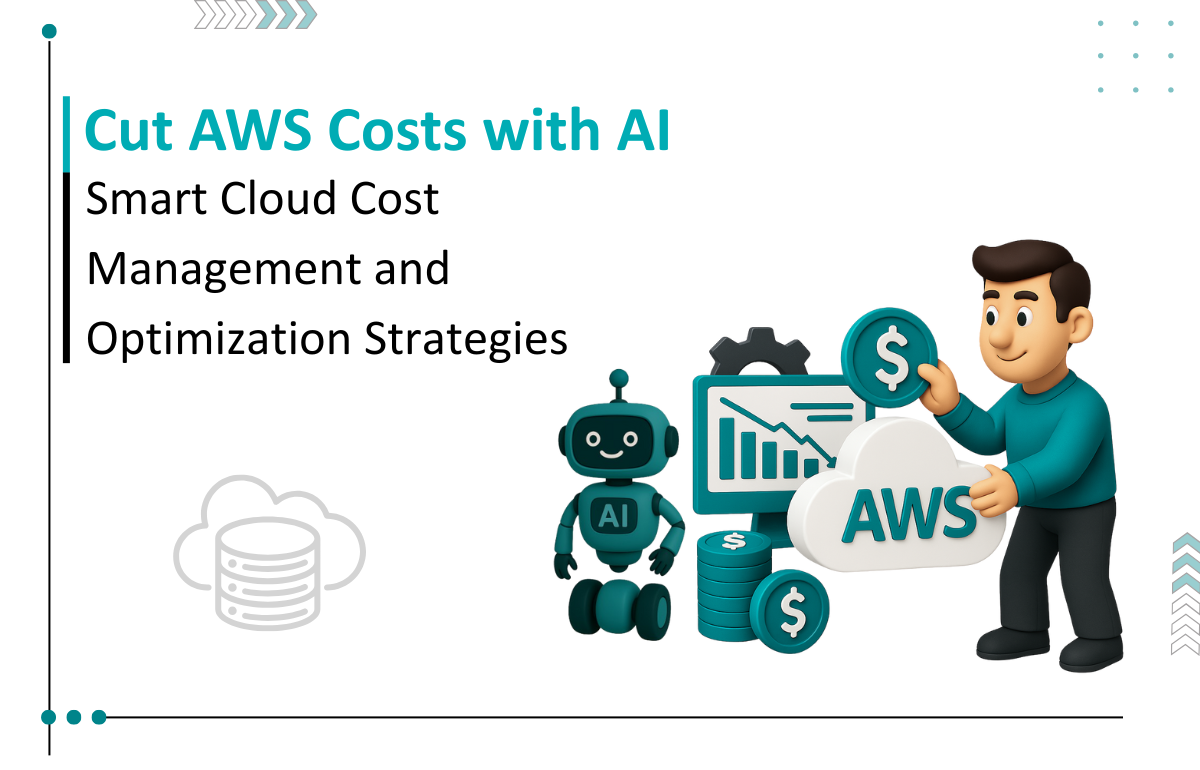
Amazon Web Services (AWS) offers a wide range of cloud services that can be leveraged to support your business growth. Optimizing cloud services is an important part of the DevOps team, and the team at Seaflux has expertise in AWS services, with Seaflux being an AWS Partner. One of the main aspects of being an AWS Partner is to save unnecessary costs while using the AWS services at their optimum. Let us explore various AWS cloud pricing strategies and AWS services for cloud cost reduction. For a deeper dive into tailored solutions, check out our Expert Cloud Consulting for AWS Cost Optimization and Cloud Cost Reduction guide. We will be covering compute resources, storage options, and data transfer in this blog, providing a comprehensive guide on how you can save AWS costs with practical strategies for AWS cost optimization, AWS cost management, and cloud cost management.
You can also go through our video on how to save costs with AWS, where our DevOps expert, a certified AWS Solution Architect Professional, guides you through the cost-saving strategy and how you can develop AWS cost management, cloud cost management, and AWS billing infrastructure.
The increase in usage of cloud computing translates directly into increased costs. Running workloads in the cloud without ongoing monitoring and proper setup can lead to over-provisioning - simply paying for resources being left idle and not being used - or under-provisioning and wondering what happened to your budget. There are many native tools provided in AWS, AWS billing dashboards, and flexible pricing options offered by many cloud providers, but knowing how to align those with your needs is what will matter for managing AWS cloud cost efficiently and ensuring effective AWS cost optimization and cloud cost optimization. Ultimately, knowing how to reduce AWS costs while maintaining performance is key to long-term success in the cloud. Focusing on AWS cost savings ensures that your cloud operations remain lean, efficient, and aligned with your financial goals.
Compute resources are the core for maximum computation, and they signify most of the incurred costs in cloud infrastructure. When evaluating Amazon cloud server pricing, AWS provides several instance purchasing options that allow you to tailor your spending based on your specific needs - all of which play a vital role in both AWS cost optimization and broader cloud cost optimization strategies to reduce AWS costs and maximize AWS cost savings:
Any unused EC2 instances that are ideal would be yours for usage at lower prices when they are available. It can save costs up to 90% as compared to the On-demand instance. ISpot Instances will be the ideal instance class for workloads like batch processing or data processing if your start and end times are flexible!
As the name suggests, you need to commit one or three-year term to the instance, and in return, they provide a significant discount of up to 75% compared to On-Demand pricing. Committing for the long term means your application must have steady-state usage in order to justify the full savings and an uninterrupted performance compared to the Spot Instance.
You pay for the capacity to compute by the second or hour, and therefore should be used in applications with variable workloads or transient needs.
AWS storage comprises multiple storage options, each designed to cater to different performance and cost requirements. Understand the options to leverage the storage and get the maximum cost savings according to the requirements. Choosing the right storage also plays a key role in effective cloud cost optimization and AWS cost management across different workloads. Proper selection of storage classes helps reduce AWS costs and enhances AWS cost savings in the long run.
Amazon EFS provides scalable file storage that can be perfect for scenarios where multiple EC2 instances or on-premise servers need access to the same data. Ideal for lift-and-shift migrations and big data analytics requiring high throughput.
Suitable for single server instances, providing access to specific files from those particular servers only. It’s the most expensive storage option among AWS offerings.
AWS offers several availability zones in which your data transfer charges can quickly escalate, whether it's between different AWS services or regions. By utilizing AWS VPC (Virtual Private Cloud) Endpoints for internal data transfers, you can save a considerable amount on costs related to data transferred to the Internet. It allows for a private connection from your VPC to the supported AWS services without the use of an Internet gateway, NAT device, VPN connection, or AWS Direct Connect.
Use AWS-native tools to understand costs, monitor usage patterns, track AWS billing, and define trigger alerts. These tools are essential for both AWS cost optimization and cloud cost optimization in dynamic cloud environments. By actively monitoring and adjusting resources, you can reduce AWS costs significantly while still maintaining your desired performance levels.
Preferred Tools:
These tools not only provide insight but also help in proactively optimizing your overall AWS cloud cost and supporting effective AWS cost management.
And remember: cost optimization isn’t just about compute, storage, and networking—it’s also about choosing the right database strategy. The database you select has a direct impact on both performance and cost. Read our blog on Choosing the Right Database for Cloud and Cross-Platform Projects to make smarter architecture decisions.
Looking to reduce your AWS bills without compromising performance?
Seaflux, a trusted managed cloud services provider, offers a free AWS cost optimization audit to help you identify hidden inefficiencies and save more using proven AWS cost management services.
Whether you're running a few cloud workloads or managing a large-scale infrastructure, our expert team helps you uncover AWS cost savings opportunities that align with your business goals.
🔍 What You Get with Our Free Audit:
AWS cloud automation services to optimize performance and control costs
This audit is ideal for businesses of all sizes—from startups to those using enterprise cloud services—who want to get the most out of their AWS investment. Whether you need help with cloud cost optimization, AWS cloud migration services, or ongoing AWS managed services, we’re here to support your journey.
Start smart, scale efficiently, and control your spending with our expert-backed cloud computing solutions.
📩 Ready to start saving?
Get in touch today for your free AWS cost optimization audit and take the first step toward smarter cloud cost management.

Senior Marketing Executive