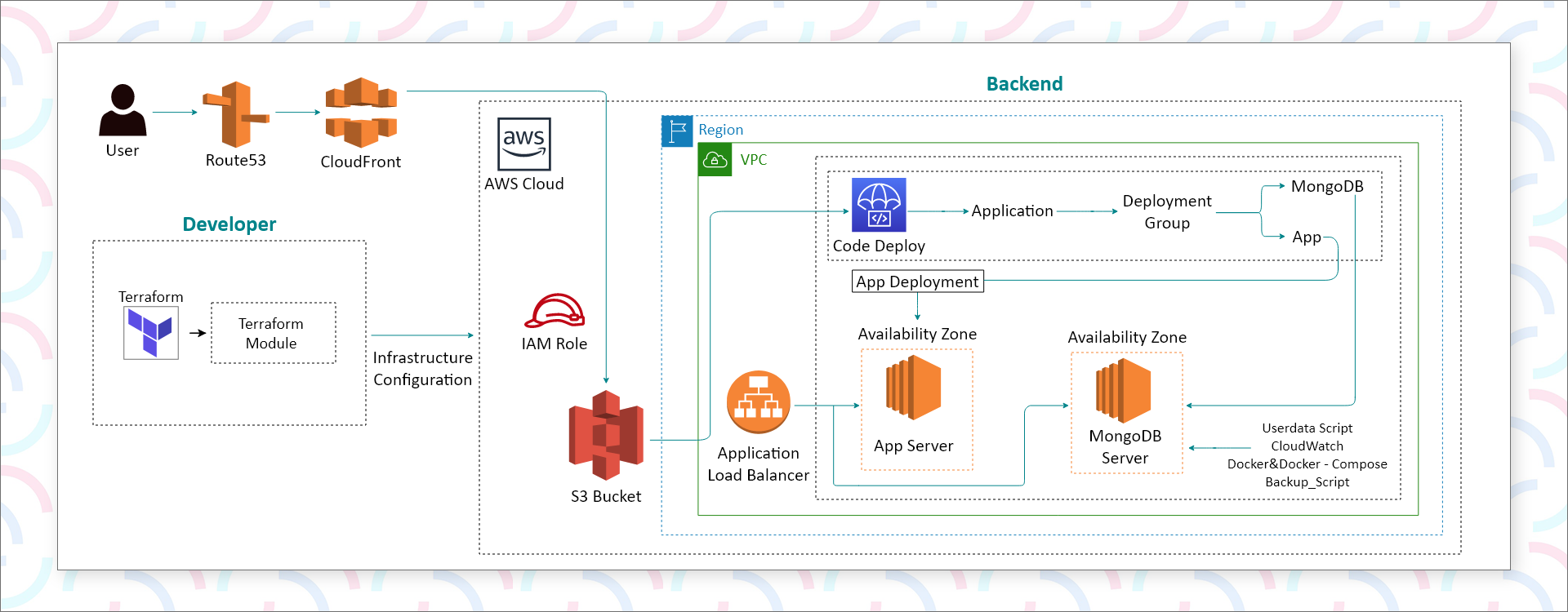Seaflux carried out a comprehensive local testing process, then smoothly worked through the AWS deployment for the client solution. The implementation was completely integrated into the clinical workflow for the client, confirming proper infrastructure configuration, strong data security, and compliance with health regulations—key requirements for any organization utilizing AWS in healthcare and maintaining a HIPAA-compliant infrastructure.
- Automated Monitoring with Terraform:
Seaflux developed a user data script to automatically install and configure the AWS CloudWatch Agent and Docker during instance launch. Using Terraform, system and Docker Daemon logs were centralized in AWS CloudWatch log groups for better visibility and real-time monitoring. - CI/CD Implementation:
Following a review of the customer's specifications, Seaflux responded with the implementation of CI/CD tools and automation best practices. This led to improved scale. However, it also reduced operational costs and significantly reduced the time to new deployment cycles and time to market, demonstrating the value of DevOps for healthcare in accelerating innovation - Infrastructure Modernization:
To overcome the limitations of Ansible on AWS, Seaflux replaced it with Terraform. The transition ensured better compatibility with cloud services, improved provisioning efficiency, and enabled containerized infrastructure management. The entire infrastructure migration from Ansible to Terraform was executed seamlessly, supporting the client’s broader healthcare cloud migration goals and strengthening their implementation of AWS healthcare solutions. - Advanced Monitoring and Reporting:
Seaflux deployed Grafana as the centralized monitoring and reporting tool. Grafana’s scalability, intuitive interface, and integration flexibility empowered clinicians to visualize patient data more effectively. This significantly enhanced patient data visualization, enabling clearer insights and faster decision-making. Seaflux also provided detailed documentation for smooth maintenance and future enhancements. - Enhanced Security with Zero Trust Implementation:
Seaflux analyzed the client’s existing architecture to identify security gaps and optimize access control. Using AWS IAM, Seaflux configured task-specific roles with limited privileges. Additionally, Zero Trust security policies were implemented, further reinforcing the organization’s commitment to zero trust security, along with continuous monitoring and logging to detect and mitigate potential threats proactively. - Enhanced Authentication for Flask Applications:
Seaflux incorporated AWS Cognito into the client’s Flask-based applications to provide improved authentication and authorization systems. The new implementation had secure user management capabilities, and a thorough documentation was created to enable the client’s team to manage and expand the solution. - Automated Database Backup:
A custom script was implemented to automate MongoDB backups to AWS S3. The solution not only performed scheduled backups but also validated data integrity to ensure quick and reliable disaster recovery when needed.
 docker
docker AWS
AWS Ansible
Ansible AWS CodePipeline
AWS CodePipeline Grafana
Grafana HashiCorp Terraform
HashiCorp Terraform Steamepipe
Steamepipe