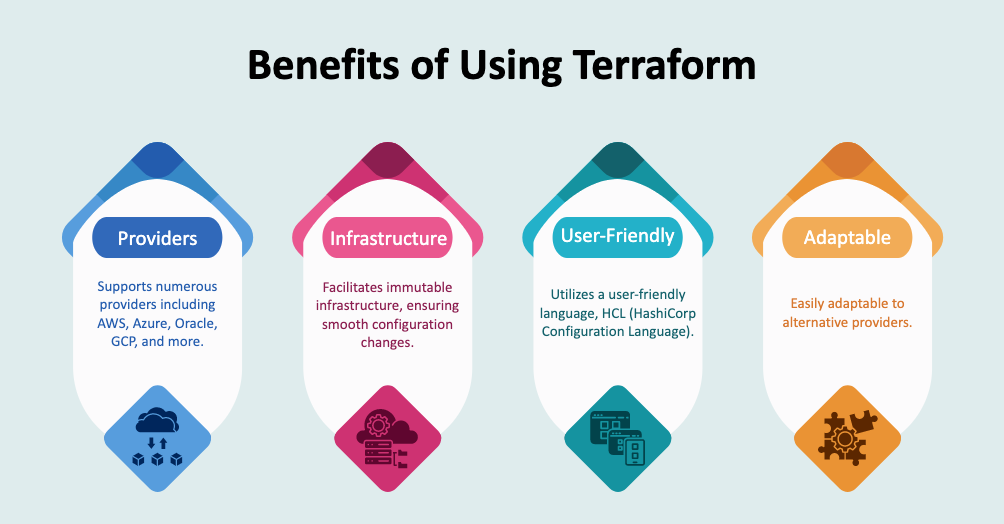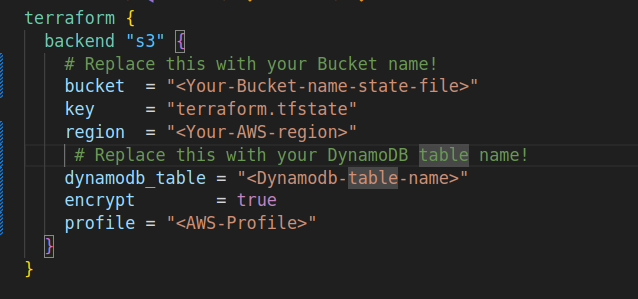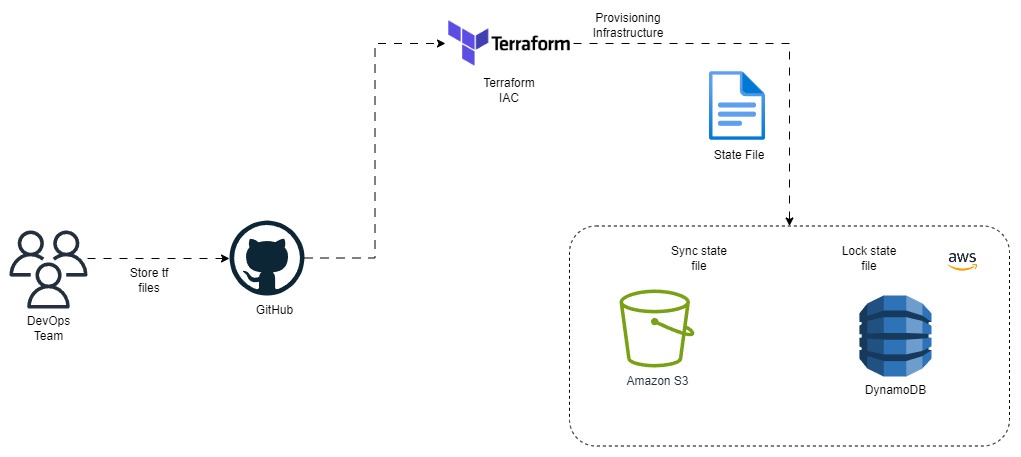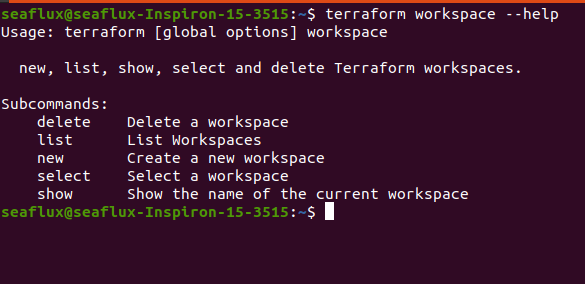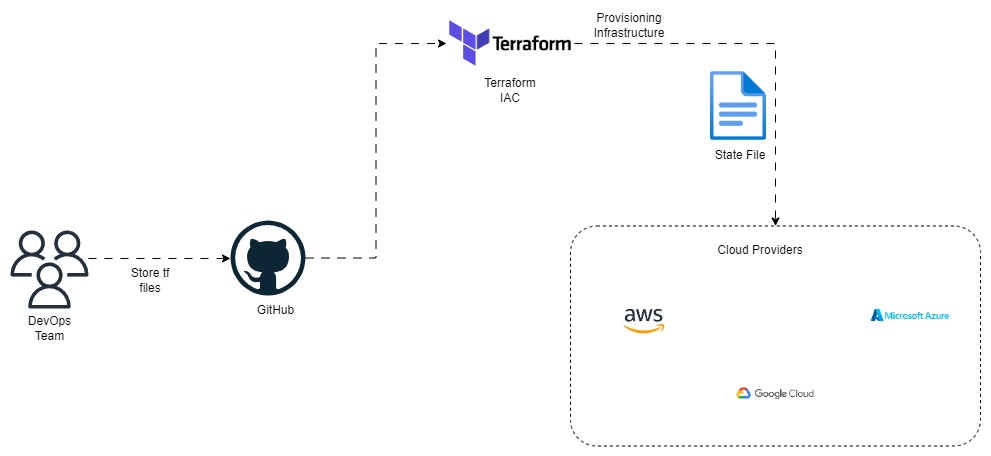
Introduction Terraform
Terraform serves as an Infrastructure as Code (IaC) tool, enabling users to articulate cloud and on-premises resources through easily understandable configuration files. With Terraform, a uniform workflow facilitates the provisioning and maintenance of infrastructure across its entire lifecycle, including cloud infrastructure provisioning. Terraform provides comprehensive management capabilities, including Cloud Infrastructure Management and Infrastructure Automation.
Terraform architecture
Terraform facilitates the creation and administration of resources across cloud platforms and various services via their APIs. Providers empower Terraform to seamlessly interact with a wide array of platforms or services that offer accessible APIs.
Cloud Migration with Terraform
Terraform simplifies cloud migration by providing a robust Infrastructure as Code solution. With Terraform, businesses can seamlessly migrate their infrastructure to the cloud, ensuring consistency, scalability, and efficiency throughout the migration process.
Terraform Workflow Comprises Below Stages
- Write: You specify resources, potentially spanning various cloud providers and services. For instance, you could formulate a setup to launch an application on virtual machines within a Virtual Private Cloud (VPC) network, complete with security groups and a load balancer.
- Init: Terraform initializes the scripts and downloads the necessary plugins. Use the below command to initialize terraform configurations.
- Navigate to the directory where your Terraform.tf files are located:
cd undefinedlt;path to tf files directoryundefinedgt;
- Initialise terraform configuration:
terraform init
- Plan: Terraform generates an execution plan outlining the infrastructure it will create, update, or destroy, taking into account, the existing infrastructure and your configuration. You can use the following command to preview the execution plan of Terraform configurations.
- To execute the plan of terraform configuration:
terraform plan
- Apply: Upon approval, Terraform executes the proposed operations in the appropriate sequence while honoring any resource dependencies. For instance, if you modify the properties of a VPC and adjust the number of virtual machines within it, Terraform will prioritize recreating the VPC before adjusting the virtual machine scale. Utilize the following command to create resources on cloud providers using Terraform configurations.
- To provision resources on a cloud provider:
terraform apply
- Destroy: Deletes all resources managed by this particular Terraform environment. Leverage the following command to delete resources from cloud providers using Terraform configurations.
- To destroy resources from a cloud provider:
terraform destroy
Benefits of using Terraform
Terraform concepts
State management:
What is the state?
- Terraform maintains a state file to track information about the resources it manages. This file, typically named terraform.tfstate, resides in the directory where Terraform commands are executed. It gets generated upon executing the terraform apply.
- The state file is essentially a JSON-formatted record of the resources specified in the configuration and those existing in the infrastructure. During Terraform operations, this file serves as a reference to reconcile the infrastructure with the defined configuration, facilitating updates and deletions as required.
- Utilizing Terraform's lock state feature is crucial for preventing conflicts in resource creation and modification, particularly in team environments. This ensures that each team member can work independently without interfering with others' changes, maintaining a smooth development workflow.
Storing state files:
- State files are typically stored locally in the directory where Terraform commands are executed. While this setup suffices for individual or personal projects, it causes challenges in team environments where multiple individuals require access to the state file.
- To tackle these issues, it's advisable to opt for shared storage solutions for storing state files. This facilitates seamless collaboration among team members and enables automation systems to access the state file as required. Popular options include Azure Storage accounts or Amazon S3 buckets, which provide granular permission control to manage access to the state file.
- Here is a reference for configuring state in a Terraform file at main.tf file.https://static.seaflux.tech/media/blog/2b4c8230-cb2b-4dc1-8007-622c10ddb175-terraform-s3.png
State management workflow:
- This architecture diagram illustrates the setup where Terraform configuration files are stored on GitHub. Terraform then provisions infrastructure on AWS, while managing the state file with lock using S3 and DynamoDB.
Workspace Management:
What is the Workspace?
Terraform workspaces offer a versatile solution for handling numerous deployments using the same configuration. Leveraging the Terraform configuration language, we can generate cloud resources, which are initially placed within the default workspace. This tool provides significant advantages, allowing us to experiment with configurations, modify resource allocations, execute regional deployments, and effectively manage multi-account and environment deployments, among other functionalities
Use-Case of Workspace:
- The workspace command allows us to manage our workspaces efficiently with various environments. It enables us to list all available workspaces, display the currently selected ones, create new workspaces, and delete old ones. Additionally, we utilize the select command to navigate through the available workspaces.
- Cloud Infrastructure Management and Infrastructure Automation are key aspects of Terraform, enabling users to manage and automate cloud infrastructure provisioning, optimization, and lifecycle management.
- Cloud infrastructure optimization is an essential aspect of Terraform, ensuring efficient resource usage and cost-effectiveness throughout the infrastructure lifecycle.
- Terraform enables seamless management of various stages of environments across any cloud provider, ensuring consistent configurations. This allows for the creation of multiple environments with identical settings, facilitating efficient deployment and maintenance processes.
End Note
Terraform simplifies Infrastructure Lifecycle Management through its user-friendly approach to infrastructure as code. In this blog, we've covered Terraform's architecture, workflow stages, and key concepts like state and workspace management. With Terraform, teams can ensure consistency, scalability, and efficiency in their infrastructure management practices. Whether managing a small application deployment or orchestrating complex infrastructure across multiple environments, Terraform provides the flexibility and power needed for modern DevOps practices.
We at Seaflux are your dedicated partners in the ever-evolving landscape of Cloud Computing. Whether you're contemplating a seamless Terraform migration, exploring the possibilities of Kubernetes deployment, or harnessing the power of AWS serverless architecture, Seaflux is here to lead the way.
Have specific questions or ambitious projects in mind? Let's discuss! Schedule a meeting with us here, and let Seaflux be your trusted companion in unlocking the potential of cloud innovation. Your journey to a more agile and scalable future starts with us.

Saloni Mamtora
DevOps Engineer